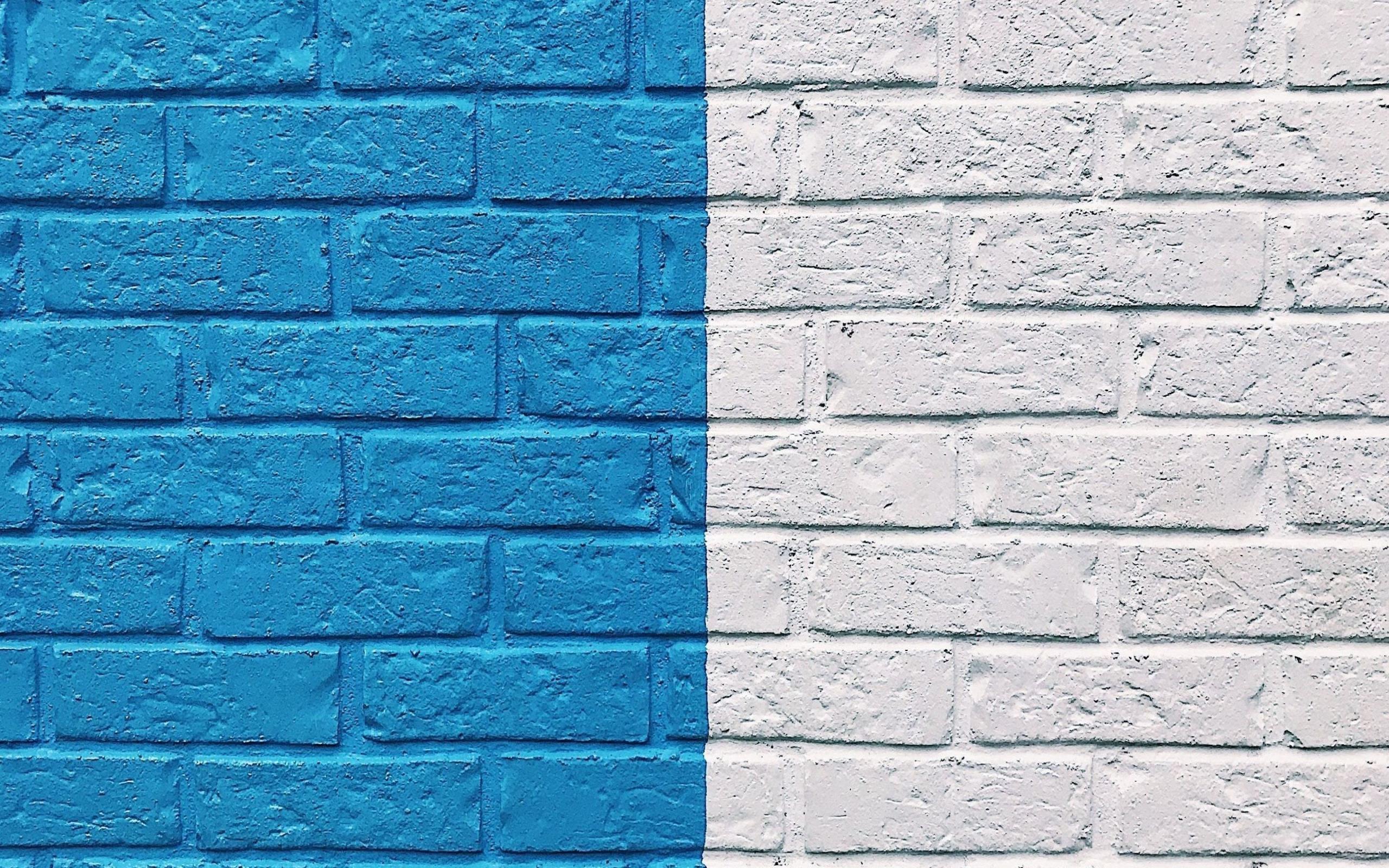adb reverse tcp:8081 tcp:8081Your metro server and app must be installed to make it work.
What if you are connected wirelessly to the android device (like TV) through adb. In that case you have to use the port on which you are connected to that device.
To get the port, run
adb devicesYou will get something like ‘10.0.0.1:5555 device’.
Use the following commands in order to turn on the reverse port connection:
# restart adb listening on port 5555
adb tcpip 5555
# update networking
adb reverse tcp:8081 tcp:8081
# below one is not needed if already connected.
adb connect 192.168.1.113Cheers and Peace out!!!