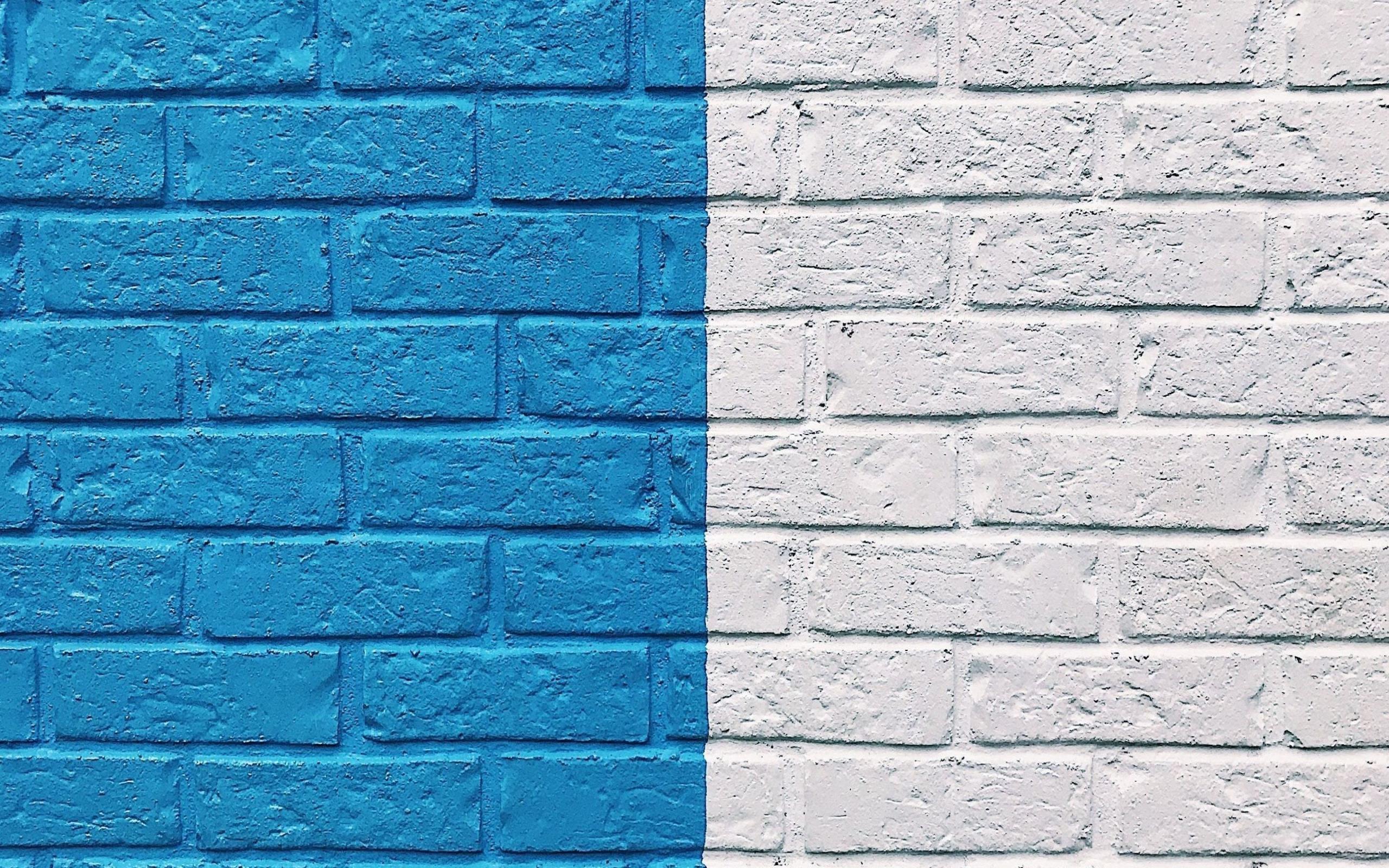Every time a computer is turned on a monitor program is loaded from the secondary memory into main memory, which takes control of the computer and provides an interface to interact.
Steps involved in booting process of a general OS :
- Basic Input Output System (BIOS) is stored in ROM, which capable of doing I/O operations on I/O devices. When the computer is switch on, the CPU generates memory address of BIOS and BIOS starts executing.
- BIOS conducts a series of self-diagnostic tests called Power On Self Test (POST) to verify the components connected to the computer system are correctly configured, and whether they are operational. The data obtained form the POST is compared with the system configuration, stored in a Complementary Metal-Oxide Semiconductor (CMOS) chip.
- After the POST, the BIOS looks for monitor program of the OS. The monitor program is also known as the boot program(So the sector where it is located on hard-disk is called boot sector).
- The BIOS picks up a copy of boot program and loads it into the RAM and control is transferred to this boot program.
- The boot program provides interface and fulfill user requests.
The process of bringing a copy of the boot or monitor program into the main memory is called booting.
Booting is of two types :
- Cold booting (Hard booting): When computer system is turned on and BIOS loads and performs POST and then the boot program is loaded to take control of the system.
- Warm booting (soft boot) : When the system restarts, the BIOS does not performs POST because the system re-initializes the components and loads the copy of boot program in main memory.