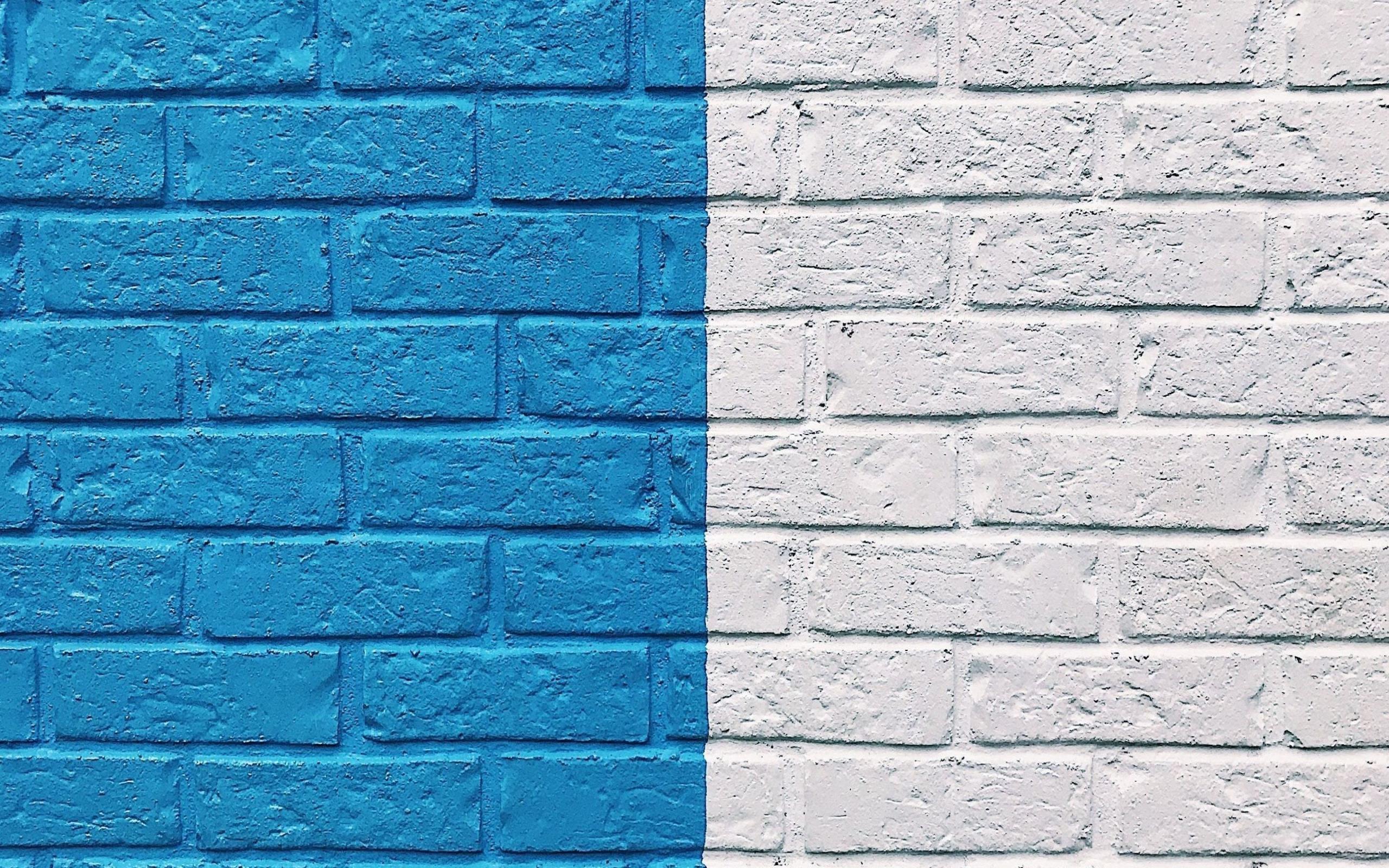Sometimes you come across files which are large or encoded in format that your media player cannot play it. I had same issue with a video file encoded in HEVC 10bit and HDR format. I was not able to play it reliably with any media player like VLC, DivX, Films & TV (Windows 10 inbuilt player). The VLC player was crashing, DivX was not able to open it, Films & TV was flickering.
So, I searched and Found a Codec Pack. Which I downloaded and installed. Now in windows media player and VLC I was able to play the video smoothly.
You can download the pack freely from site : https://www.mediaplayercodecpack.com/Plus/
I had installed plus version which was sufficient for me. You can choose the version you like.