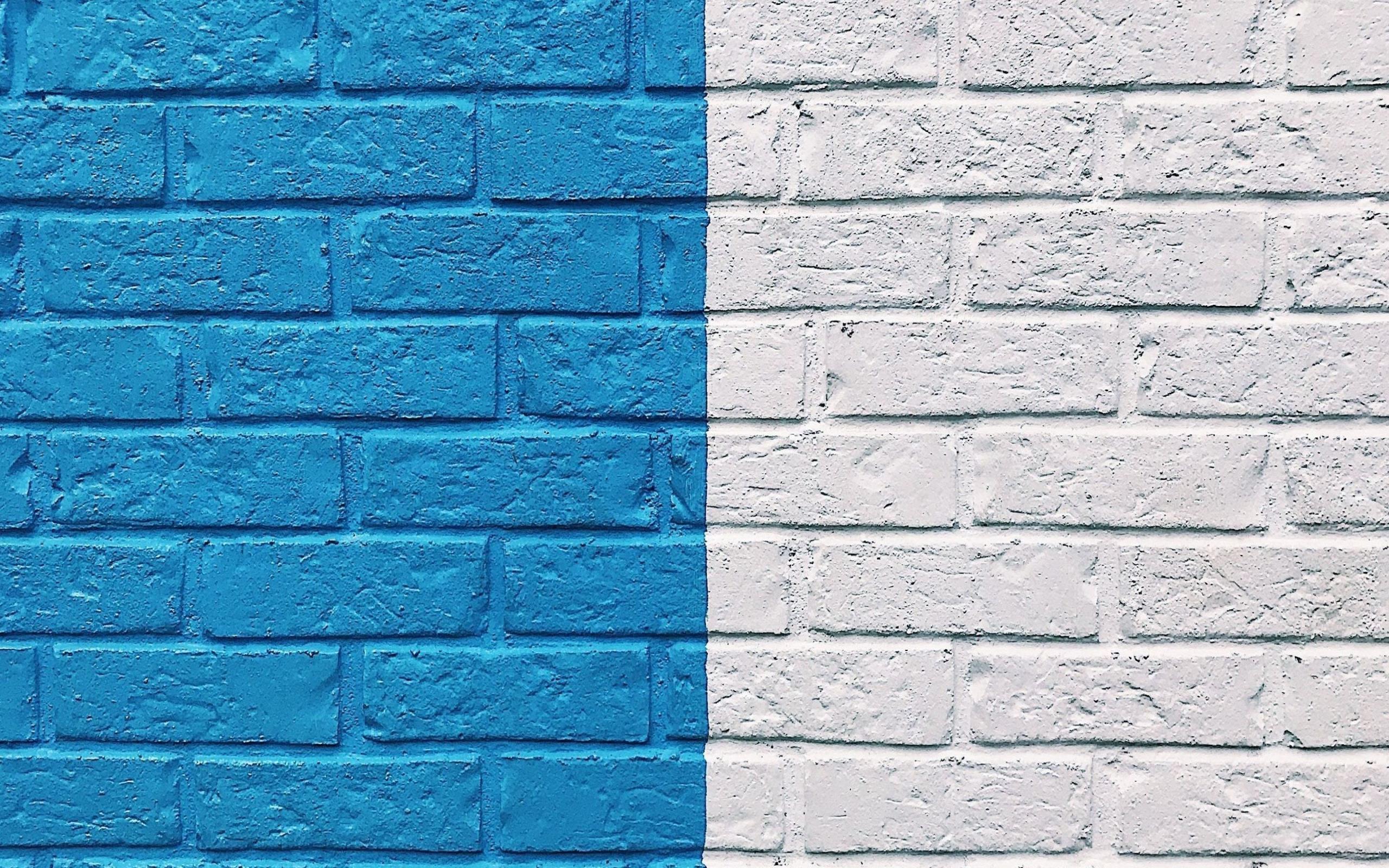When we save the project by selecting Save Project As, first the Visual Basic will save project files. So we will see a dialog box on the screen to save the program’s form. The default name would be Form1.frm. After this, we will see another dialog box for saving the project. the default name of the project would be Project1.vbp. In the Enterprise Edition of Visual Basic, another dialog box, labeled Source Code Control, will pop up with the prompt: Add This Project To SourceSafe? SourceSafe is a special utility to coordinate teams of programmers.
On saving the project we will get three files(Four in Enterprise Edition) having extensions: vbp, vbw (for workspace), Mssccprj.scc (SourceSafe file). If you have created any module than it would be saved as ‘.bas ‘ file.
.vbp File: This is the project file which coordinates the overall project. this is the file that specifies what type your project is; what forms are in your project; what the startup form is; what the name, version, and compiler options are for your project; and much more.
.vbw File: This holds workspace information, and is really used by the IDE. This holds information about what windows are open wherein the IDE, and other information.
.frm File: It contains the properties of form and information about the items (controls) in the form. It also contains the procedures defined by use in the form.
.bas File: BAS files hold code and data.
Note: Distances are measured in what was supposed to be a device-independent way in Visual Basic using twips (a twip is 1/1440 of an inch). You don’t have to use twips though—you can change the measurement scale in a form by setting its ScaleMode property to 0 for user-defined units, 1 for twips, 2 for points (1/72 of an inch), 3 for pixels, 4 for characters(120 twips horizontally, 240 twips vertically), 5 for inches, 6 for millimeters, and 7 for centimeters. This can be very useful if your user interface depends on measurements of distance.