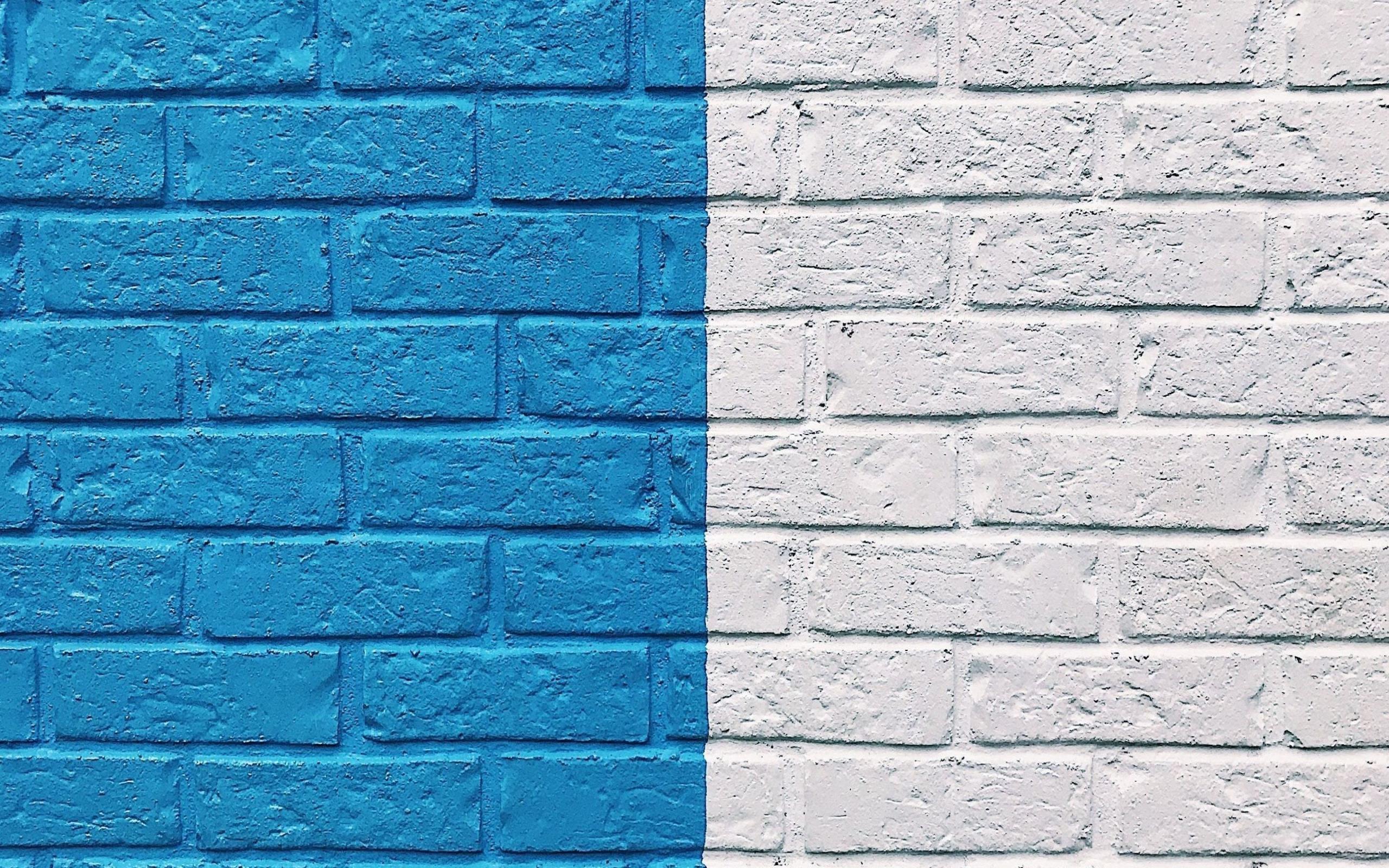If you are living anywhere in the world and using a consumer grade broadband, then it’s most probably sluggish in international connectivity. It’s because consumer grade broadband provider have limited international bandwidth and have a lots of peering (connection arrangements) with local content providers (hosting companies). There are also internet exchanges locally, that delivers the content very fast. Because the content is provided with optimal routes in case of local provider it is fast, but international content may not take optimal route or your ISP doesn’t have enough connectivity to cater all the users with full speed.
A consumer grade broadband can’t give you 100% international connectivity at all the time with full speed because it’s shared between multiple users. But in some cases you would need to access the content which is outside of your country or continent with full speed at all the time. In that case a leased line will be best suited, as it have highest priority in traffic, and the bandwidth is kept aside for these type of lines, so that the user always have full capacity available all the time.
To overcome this issue we can use a local datacenter (A hosting provider nearest to you.) and install Open VPN access server for personal usage (2 connections are free). All the datacenters have multiple leased line and because of that your internet traffic will travel on leased lines to datacenter from anywhere in the world, and most probably the datacenter will have peering with your ISP or nearest traffic exchange. I have tested it on my ISP and now I am getting full speed all the time, with very low ping to websites hosted far away. The speed difference is about 50%-80% increase in some cases. I was getting full speed for some time and then it was dropping to low levels. But now it remain at full speed of connection. Follow the following steps to setup your own server.
First step would be to find the cheapest and reliable VPS provider in your location. I am from India and I have chosen DigitalOcean for my VPS provider. You could also look at Microhost.Com (But they may be adding the inbound and outbound traffic in total traffic consumed calculation). I had deployed the smallest cloud server and installed the Open VPN access server by following the below steps.
You need to go to console and update your OS. For CentOS it is:
yum -y updateFor others you could find that on internet.
Next, you need to install the repo and package from Open VPN website for your linux OS:
Next, run following command to set the password for you VPN login:
openvpn passwdNow, find your VPS’ public IP address and open the browser with following URL:
https://1.1.1.1
Where ‘1.1.1.1’ is your public IP.
The browser would show a warning for SSL. You need to click on ‘Advanced’ and then ‘continue anyway’
Now login with following details:
Username: openvpn
Password: As you chose in previous step.
Now, you would find a link at the bottom, saying ‘Yourself (user-locked profile)’. Check the picture:
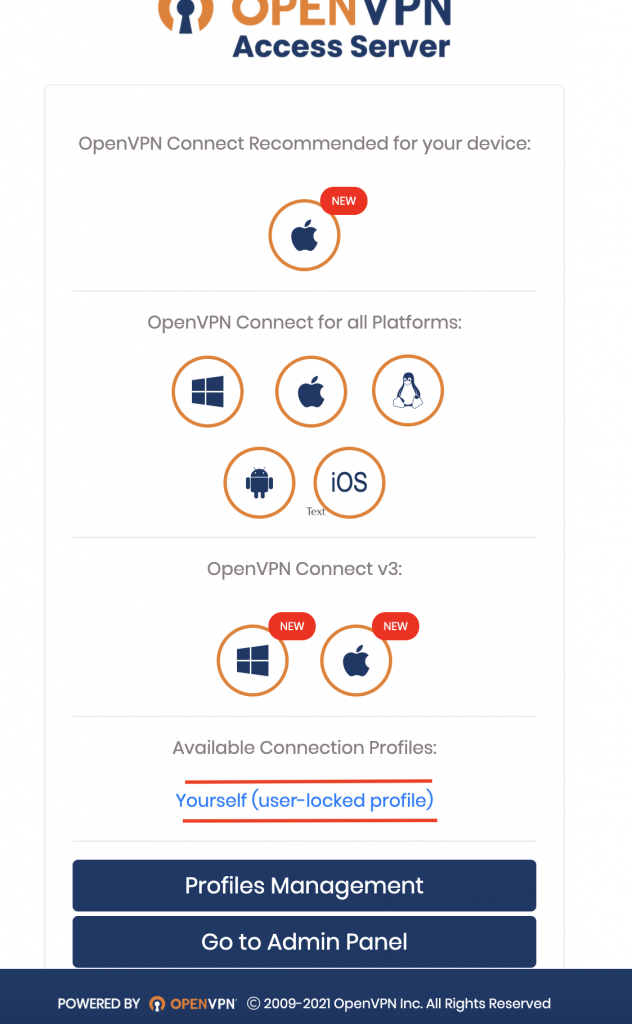
On clicking the link you would have a ‘.ovpn’ file. This file can be used to connect to your server using an Open VPN client.
And that’s it. You have a fast and secure connection to whole internet, that will be as fast as a leased line in most cases.
Cheers and Peace out!!!