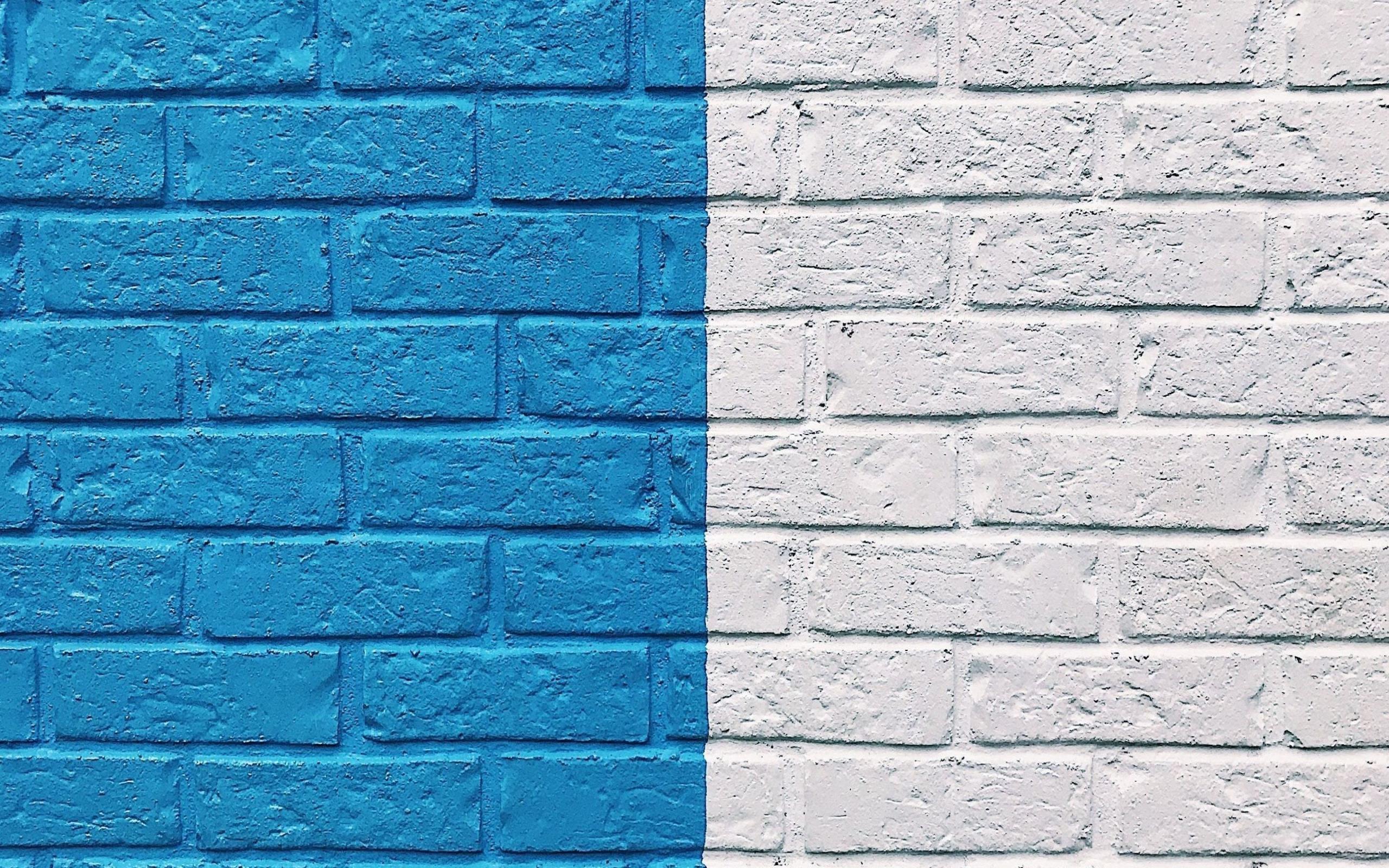On your Mac, you can use Terminal to see the amount of data you’ve written to your drive.
- Install HomeBrew
- Install smartmontools using the following command
brew install smartmontoolsList disks
diskutil listList disk SMART information
sudo smartctl --all /dev/disk0You will get something like:
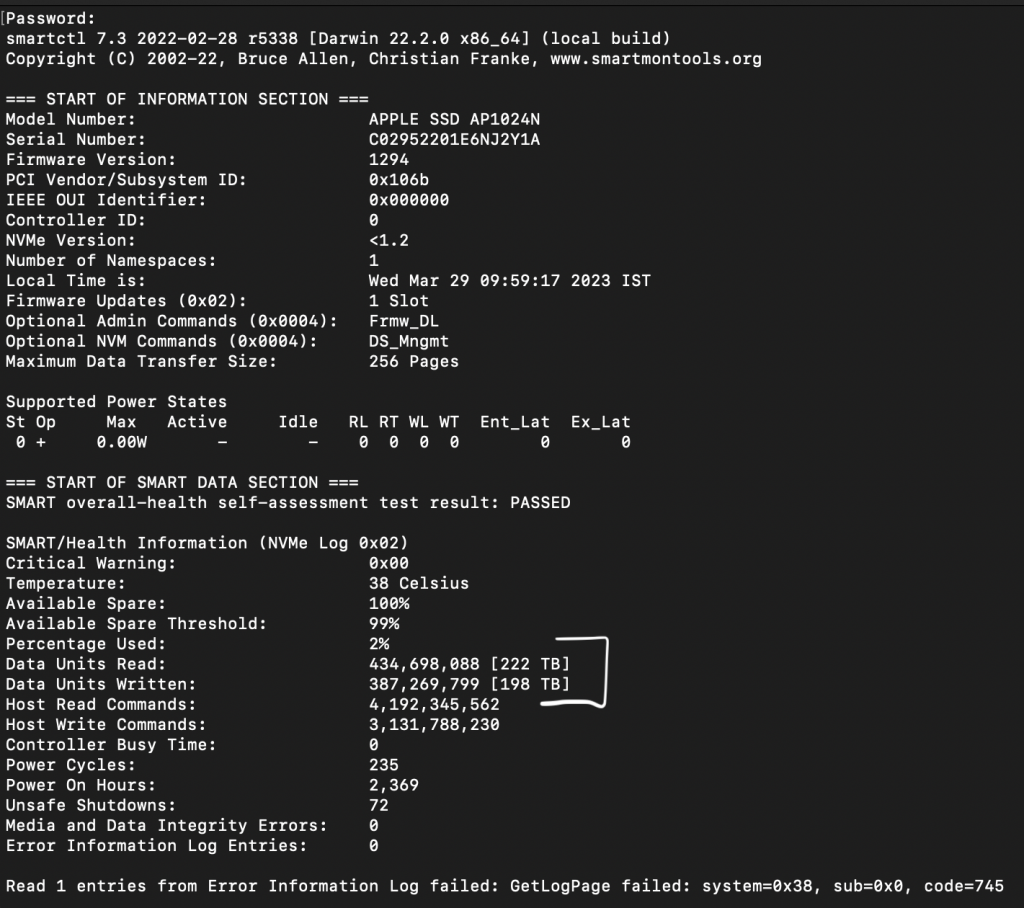
Windows doesn’t have a built-in way to check the amount of data you’ve written to disk, so you must instead turn to a third-party application. I use CrystalDiskInfo, a free program that’s easy to use.
Cheers and Peace out !!!