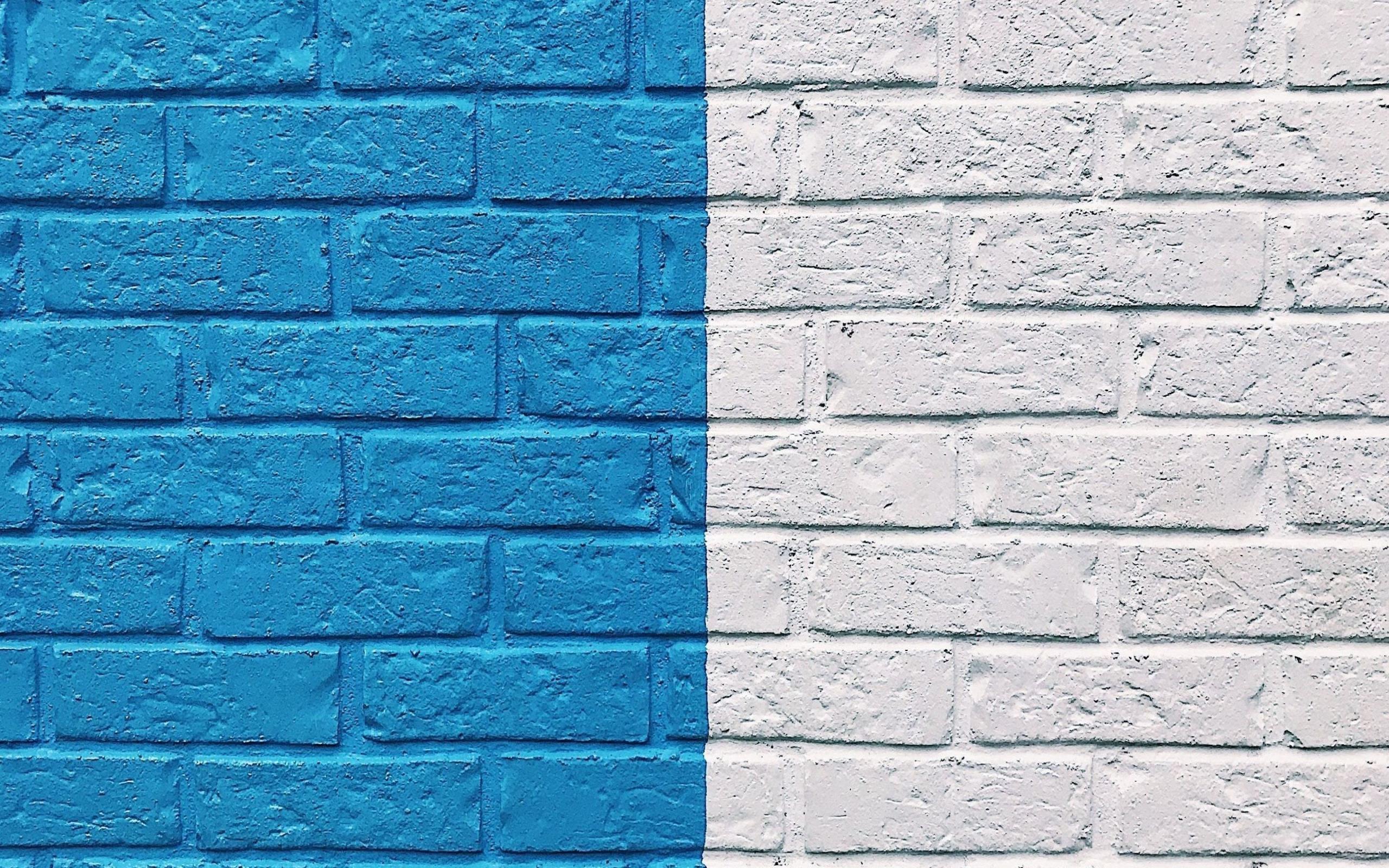Official tutorial from WWDC: https://developer.apple.com/videos/play/wwdc2019/717/
Example of association file:
{
"applinks": {
"apps": [],
"details": [{
"appID": "Z5E9YPMAJL.com.app.dev", // Keep this property to support IOS version less than 13
"appIDs": ["O9288JRABZ.com.app.dev", "Z5E9YPMAJL.com.app.dev"], // From IOS 13
"paths": ["*"], // Keep this property to support IOS version less than 13
"components": [{ // From IOS 13
"/": "/path",
"caseSensitive": false,
"comment": "This is my xyz page"
}, {
"/": "",
"comment": "others"
}]
},
{
"appID": "O9288JRABZ.com.app.dev",
"paths": ["*"]
}
]
}
}
The app id is combination of: Application Id + Application package identifier. You can find your appId against the identifier you have created on apple developer account.
You also need to enable ‘Associated domains’ capability in your identifier settings from developer account.
Detailed articles:
- Reddit association file: https://www.reddit.com/apple-app-site-association
- Complete tutorial: https://codeburst.io/test-universal-links-locally-ios-e0d7a36332a5
If you read all of the above, then you will not have any issue regarding Universal app links.
Cheers and Peace out!!!