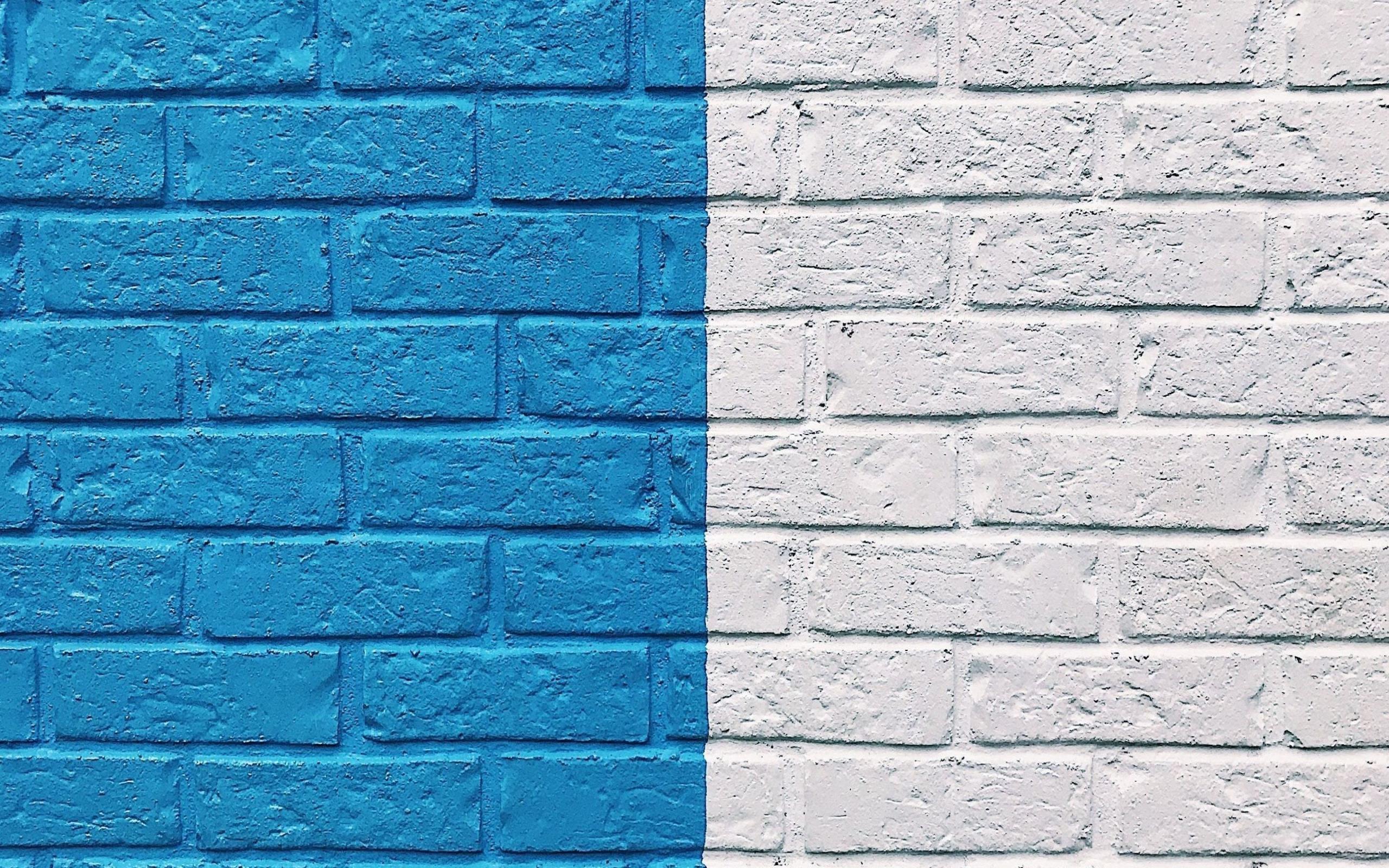I had a simple dotnet core application, and I wanted it to be hosted on a linux machine with litespeed as reverse proxy. So, if you also want that then follow the given steps:
- You need to have a virtual host setup using WebAdmin panel with follow symbolic link off. (It’s easy through webadmin panel or through terminal.)
- You need to setup an external app in: Server Configuration -> External App. Add a ‘Server’ type external app.
- Now in your virtual host, go to context tab and add a context of type ‘Proxy’ and set URI to ‘/’ (to proxy all requests) and select your newly added server. You can check other options on this page, like adding custom headers etc.
Now you should have a proxy up and running. If you face any issue please comment below.
Cheers and peace out!!!